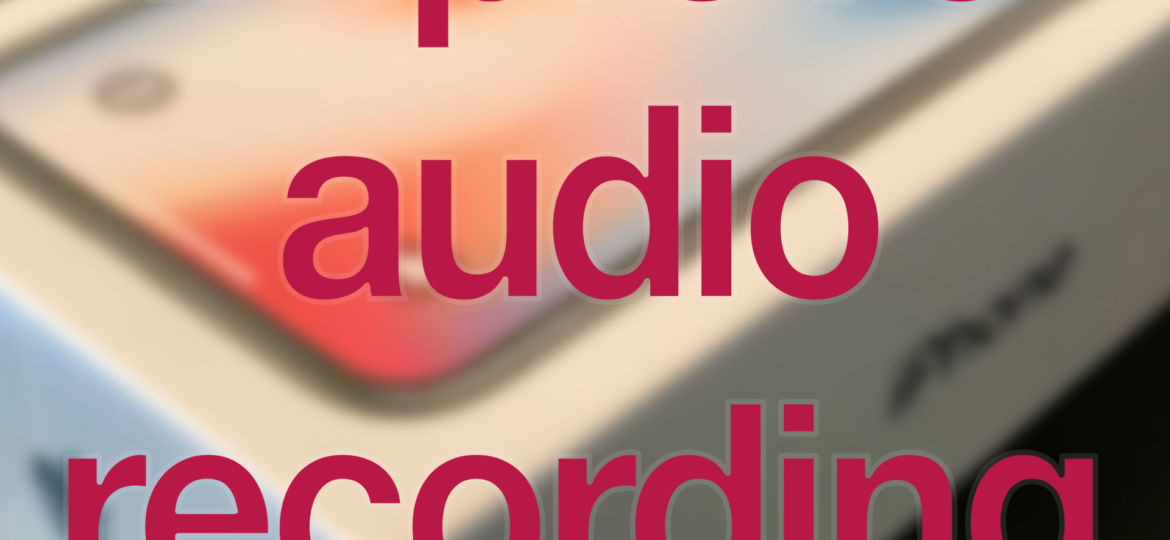
How to Capture Better Audio
If you’ve used a smartphone or tablet to record video you were probably disappointed with the audio quality. Often the poor audio is unusable. These four tips will help improve recorded audio on your favorite device. They range from completely FREE to only $65.
Buy a mic for your phone – You can purchase the Rode Smart Lav+ for less than $70 for the best quality audio from your iPhone or Android. This omnidirectional lapel microphone plugs into the headphone jack of your smartphone or tablet. You can use it with any audio or video app. Warning, this microphone is built for smartphones, tablets, and computers and won’t work with your video camera without an adapter. You will also need an adapter if your phone doesn’t have a headphone jack.
Use existing headphones – If you already own a pair of headphones with a built-in mic, you can use it to improve your audio quality. One of the cheapest headphones Generic Earphone for under $15. Headphones have short cables so you may need a TRRS extension cable. The StarTech MUHSMF2M 2m TRRS Extension Cable
is an affordable way to extend the length of the Rode Smart Lav or an existing headset for less than $10. This can help when you want to have a larger distance between your mobile device and your subject, or when you wish to hide the cord. These cords come in 1 meter (3.2 feet) and 2 meters (6.5 feet). You can also buy wireless or Bluetooth headphones and skip the cord completely.


Use another device for audio – If you have two smartphones (or an audio recorder) you can use the second device to record just the audio. Using this method works best if you can hide the device in a pocket, off camera, or behind another object. In post-production, you can line up the audio and export your improved video. If you need help syncing your audio or editing, see how we can help.
Use scrap paper – The cheapest option is to direct sound to your device’s built-in microphone with a business card or scrap paper. Locate the mic on your device, and fold the paper towards your desired sound source. Use scotch or painters tape to secure the paper, making sure not to cover the camera lens. Links to all of the products in the video are below.
In Review – Smartphones improve every year, but with a few small tips, you can greatly improve audio recorded from your device. These audio tips will help when you want to capture the human voice from a distance of a few inches to three feet. If you wish to capture natural sound or audio further avoid lavalier mics, and look into getting a more directional mic.
















